10-Point Unbiased Grammarly Review: Check Grammar, Syntax, Plagiarism
Are you thinking of becoming one of the 10 million Grammarly users? It could be a great way to avoid basic grammar and spelling mistakes and improve your writing. However, before you invest time and money into a subscription, you should find out more about it.
Our 10-point review covers everything you need to know. It describes the tool’s presentation, claims, and functionalities, and it looks into pricing, refunds, additional services, and user feedback. This is your chance to assess if this grammar check tool meets your needs and expectations or not.
10-Point Grammarly Review: What to Expect from the Grammar Check Tool
1. Overview
Grammarly is a complex writing assistant. Its claims include helping users to identify and eliminate grammar and spelling mistakes. It also detects plagiarism, offers vocabulary enhancement suggestions, and makes style-specific recommendations. Several user categories should benefit from using it:
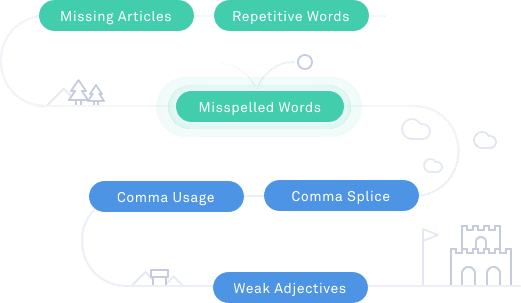 Anyone caring about grammar and spelling as they communicate in writing
Anyone caring about grammar and spelling as they communicate in writing- Employees needing to send an email or a work report, but also employers wanting to maintain their reputation
- Students preparing school essays and reports, but also the teachers correcting them
- Amateur and professional writers striving to improve their skills
- Editors looking for a way to ease their work and catch mistakes fast
You can use it to check text snippets or entire documents in your browser. It helps you proofread your Word documents, emails, and everything you type and publish online. You get explanations regarding your mistakes and suggestions to correct them. Tracking your progress is fairly easy as well since Grammarly automatically counts mistakes and sends weekly performance reports by email.
2. Free Basic Grammar Check Version
Those who are not sure the tool is worth paying for can register and use it for free. The platform lets them install the native app for Mac or Windows. In it, they can upload and check any documents on their computer, but also access previously checked documents.
The Microsoft Office Add-in tool is available with the free version as well. It integrates with Word and Microsoft Outlook, and it lets you check your texts and emails as you write them. Just as helpful is the extension for Chrome, Firefox, Edge, and Safari. With it, you can check and correct anything you write online, including your social media posts and comments, but only for critical issues. Advanced ones are only covered by the Premium version.
3. Grammarly Premium
The paid version of the tool offers all the perks of the free version and more. It:
- Checks for critical grammar and spelling mistakes
- Highlights advanced writing issues referring to grammar, context, punctuation, and sentence structure
- Suggests vocabulary enhancements

- Checks for genre-specific writing style issues
- Detects plagiarism by comparing your writing to online and academic content
- Gives you access to a personal editor via the official website
- Lets you access the documents you check with it on several devices
- Comes with dedicated desktop apps for Mac and Windows
- Displays synonyms and definitions for words or phrases you click twice
- Catches contextual grammar and spelling mistakes
- Lets you add words to the dictionary
- Explains applicable grammar rules
- Sends performance reports to your email address.
The Premium version is available with monthly, quarterly, and annual subscriptions. Prices range according to the subscription period. They start at $29.95/month for the monthly subscription. The quarterly subscription costs $19.98/month (one quarterly payment of $59.95). $11.66/month is the price for the annual subscription (one annual payment of $139.95) and the best deal available to individual subscribers.
4. Plagiarism Checker
Grammarly’s plagiarism checker is a great solution for those needing to write unique, original content. It scans billions of web pages and ProQuest’s academic databases for matches with your text. The free version only reports the existence of plagiarism and the number of mistakes of every type. It does not highlight specific and advanced issues and does not provide details or explanations.
The Premium version highlights duplicate passages and suggests citation sources. It also highlights and explains both critical and advanced issues. Upon comparing Grammarly’s plagiarism checker with Copyscape, we discovered that Grammarly turns in more positive results than Copyscape.
One explanation is that it has access to additional databases. Another explanation would be that it is more sensitive to common formulas and phrases, so it occasionally reports false results. It is important to note that, like Copyscape and unlike Turnitin, Grammarly does not save your searches and does not share your text with other plagiarism checkers.
5. The Grammarly Handbook
It is a free online guide explaining the main English grammar definitions and rules. Its structure covers five main categories, each with its own topics:
- Grammar – It covers adjectives, adverbs, articles, conjunctions, interjections, nouns, prepositions, nouns, and verbs.
- Punctuation – This section explains the use of apostrophes, colons, commas, dashes, ellipses, exclamation points, hyphens, parentheses, periods, question marks, quotation marks, semicolons and slashes.
- Mechanics – It discusses abbreviations, contractions, spelling, capitalization, and compound words.
- Techniques – Includes the use of hyperboles, onomatopoeias, idioms, similes, and metaphors.
- Style – This section explains passive voice, singular “they”, parallelism, and mixed constructions
The handbook is very well structured and extremely useful for students and non-native English speakers, but anyone can learn from it. In addition to the Handbook, interested users can improve their skills by reading the blog and following the Grammarly Facebook page. Both publish interesting tips and explanations that can come in handy to anyone wanting to improve their writing skills.
6. Grammarly Edu
As mentioned above, students are one of the main categories who can benefit from using Grammarly. This service gives colleges and universities the possibility to acquire Grammarly for their students and teachers. The former could improve their skills to meet college-writing requirements, and the latter would save time when it comes to grading student papers.
 Besides all the perks of the Premium version, Grammarly integrates with the institution’s online library. It offers writing and research support, but also access to paper revision support and grammar tutorials.
Besides all the perks of the Premium version, Grammarly integrates with the institution’s online library. It offers writing and research support, but also access to paper revision support and grammar tutorials.
The cost of the services depends on the number of users and varies as follows:
- 10 users – $700 per year
- 20 users – $1,000 per year
- 50 users – $1,700 per year
Institutions wanting access for more than 50 users should request personalized quotes.
7. Grammarly Business
Companies wanting to ensure excellent communication with team members, clients, and business partners have a dedicated service offer as well. They get access to all the perks of the Premium version and some specific business benefits. Perhaps the most important of them is the admin console. It allows the manager to monitor subscriptions and engagement trends. Billing is centralized. The onboarding process is extremely easy, and users benefit from 24/7 and priority email support. Prices start at $15/user/month and decrease with the number of users.
8. Payments, Trials, and Refunds Policy
Grammarly renews subscriptions automatically. Even if you chose a monthly payment plan, the charges will continue until you cancel your subscription. There are no refunds available, so make sure you cancel your subscription before the renewal date. If you do it later, you will continue to have access to your account until the end of the paid period.
Occasionally, free trials may be available for various tools and services. Users who benefit from them and do not want to use them outside the trial period should cancel the trial before it expires. For Grammarly Edu and Business, cancellation requests need to come from the person who acquired the service.
9. Privacy and Security Concerns
One of the main privacy and security issues users of this type of software raise refers to the content they check. According to the Privacy Policy, staff members and third parties do not usually review user content. It may happen if they suspect service terms violations or the user requests human proofreading services.

To avoid compromising sensitive information, avoid including bank account numbers, passwords, and other such data in the text you check. If you share sensitive information with anyone, online or by email, you can disable the service with a single click from the dedicated icon.
10. Value for the Money
As an artificial intelligence editor, Grammarly isn’t perfect, but it comes the closest to perfection among its competitors. We identified the following flaws:
- Occasionally, it reports false mistakes and makes unnecessary recommendations, but the reports are accurate most of the times and of great help to those striving for perfection.
- It does not recognize textese, and some technical or scientific terms
- There is no Undo option in Microsoft Office, so you will not be able to reverse the changes you make. To avoid losing precious content, you can activate the grammar checker when your document is in its final version.
- It depends on an Internet connection to work, so you will not be able to use it offline.
However, if you manage to get past these flaws, Grammarly will save you a lot of time on editing, allowing you to spot small mistakes, avoid verbosity, and detect plagiarism. With its help, you can improve your grammar, spelling, and vocabulary, as well as your text’s readability. Since it has a free version, you have no reason not to give it a chance.
As for the paid version, at first sight, it seems expensive. However, it could get you higher grades, better relationships with your teammates and clients, or help you nail a job interview. An editing service or a plagiarism tool subscription could cost you much more if you have to check numerous and long pieces of content. With Copyscape, for example, $10 will let you check approximately 100 pieces of content of 1.000 words each.
If you are a freelance writer, editor, or student, you will pay more than $10 per month to check for plagiarism only. When you get positive results, after rewriting the paragraphs with duplicate content or including the necessary citations, you will have to check the same text again. This will eat up your credit. Editing services will cost you even more, the average being at $1/100 words.
With Grammarly, your subscription is all you pay, no matter how many pieces or what volume of text you check. If you can afford to pay the subscription fee in advance for an entire year, $11.99 is really a great deal. The price drops considerably for educational institutions and businesses because their subscriptions involve multiple users.

In the end, it is entirely up to you to decide if Grammarly is worth paying for or not. Out our honest recommendation is that you at least try the free version. When you do, take the time to share your thoughts in a comment and help others build realistic expectations!






